by Simon Ager, with amendments and additions by Kayleigh Toyra of GWS Media
When building websites in multiple languages, you are faced with a variety of challenges. Translation is an important part of the process, though not the only one. Here are some of the things to consider when developing your multilingual site.
Adding text to a website in an unfamiliar language can be tricky and can cause all sorts of problems. One alternative is to get your translator to add the text themselves. This becomes tricky when your translator has no experience of using a CMS (content management system) such as WordPress, Drupal, or Magento.
One solution to this conundrum is Poedit 1.8 (WordPress only), which allows for ultra-simple adding of text to your site, even letting multiple translators input text simultaneously. If you wanted to make minor text changes, you could even do this yourself with very little help from your translator, because Poedit 1.8 has an in-built predictive text capacity.
Alternatively, you could employ web developers who are familiar with the languages into which you are translating, or send them on training courses to learn those languages. These are pricey alternatives, but budget allowing, these are viable options that could set you apart from your competitors.
If you really want to save money, time and energy, then there is another solution: drag and drop multilingual content software. Software such as Wix, Squarespace, and Weebly all allow you to build a multilingual website without being an expert in coding. Check out these useful reviews on Website Builder Expert.
Previously, notes and labels were attached to certain parts of the text to explain where it should belong on a website. The problem with this method was that not all translators would follow the instructions: some would translate the notes and labels, or others would leave them out. Even with such labelling, some web developers and editors still were not confident about adding the translated texts to websites, particularly texts written in different writing systems.
Text in some languages takes up more space than others. For example German and Russian text usually takes up more space than English, but texts in Chinese and Korean take up less space. Certain sections of websites, particularly menus, often have a fixed width. Sometimes you have to use alternative, shorter translations to fit the available space.
Here is an illustration of the amount of space taken up by different languages. The same text, font face and font size is used for all the languages. This image also illustrates the font size problem - the Chinese and Japanese text is quite difficult to read at this size, but the other languages are perfectly legible.
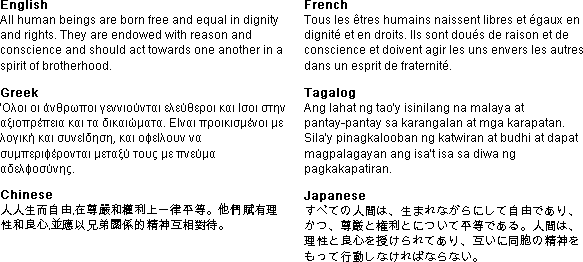
In some languages, such as Thai and Lao, there are no spaces between words. When building websites in such languages, it really helps if you can read the text in order to add line breaks in appropriate places, otherwise it will overflow the edges of your pages.
To mitigate this problem on multilingual sites it is important to have a flexible design layout which allows for some expansion and contraction per language. Also make sure you carefully manage text when using things such as abbreviations and (un)necessary cultural translations. W3C has some more in-depth analysis of different languages and the issues designers and developers face. IBM has written a comprehensive guide to multi-lingual programming which is very useful.
If you translate your website into languages that are written from right to left, such as Arabic, Persian or Urdu, the page layout should be flipped over so that it's a mirror image of the pages in left-to-right languages. Some images may need altering and adjustments to the style sheets and some page elements will also be needed.
Some languages, such as Chinese, Korean and Arabic, are difficult to read at font sizes that are perfectly legible for languages like English, French and Russian. Using separate style sheets is a solution to this problem. Another solution is to avoid specifying font sizes at all, though designers don't tend to be very keen on this as it messes up their design. W3C has some helpful tips on how to successfully alternate between font sizes.
On bilingual websites linking between languages is straightforward, as there are only two different languages to manage. On multilingual websites though page management can become much more challenging.
There are a number of ways to link to and between the translated parts of a website. A popular method is to list all the translations available on your homepage. It's even better to link to the translations on every page of your site, as not all visitors will enter your site through the homepage.
Some people list the languages using either their native names or their names in the original language of the website. Others use flags and/or the names of countries. The latter two methods are misleading if your translations are not country-specific. For example, if you use a French flag to link to your French translation, French speakers from other countries may feel ignored and/or offended. However, if your French translation is aimed at people from France, using a French flag for the link is appropriate. Remember that flags are country-specific, languages are not.
Google's automatic country re-direct will change search results to the language of the country a person is currently in, which they can fix themselves. It is still a good idea to clearly link to different languages on your site to give people the opportunity to choose their language. Multilingual users and people living away from their home country will particularly appreciate this. When localizing, it is always best to cross-link pages anyway to give Google bots a clear crawl path.
Your website is likely to need regular changes. Keeping all the translations of your site up-to-date is not as tricky as it used to be. As discussed previously, using a plugin such as Poedit 1.8 on WordPress is a great tool for quickly updating your site.
If you have a Drupal site the Localization Update module will routinely download and update your translations. It is able to do this through using localize.drupal.org which is relatively reliable, as it has an approvals system and many contributors. This saves you sending changes to your translators which may be of an inconvenience to them and yourself. Some large organisations employ in-house translators, but there are enough CMS plugins to ensure SME's don't have to do the same. Depending on what CMS you are using your choice of plugins will vary.
Another solution is to save up the bits of text that need translating and send them to your translators once a month. You may do this at the start of having your multilingual website just to ensure perfect translation from the outset, but long-term this is not a very cost-effective solution.
The best solution would be to employ web editors who speak each of the languages into which you've translated your website. This may also allow translators the opportunity to branch out in a different professional direction.
Presenting your content in multiple languages will affect your site's SEO. To ensure your website stays globally competitive, you must optimise your site for local search engines. Google is a great place to start, but don't forget about connecting with other local search engines too, like Yandex in Russia, or Naver in South Korea.
Both Google Webmaster Tools and Moz have very useful tips on keeping your multilingual site search engine-friendly. The main thing to consider is ensuring that the languages are obvious and easily discoverable, and that you are using the right URLs and domain names.
One of the more technical things to mention is geotargeting via URLs. Geotargeting simply means separating each language version in your site structure to help Google work out which language each page is targeting. This search console Multi-regional and multilingual sites URL structures guide has some more detailed information. Additionally page titles and meta-descriptions should be populated with the local language and optimised with the keywords used most within that specific country's target market.
Pages should also have the right language meta tags and the rel="alternate" hreflang="x" tag for links to articles or pages in other languages.
Translation is not the only aspect of localisation. Other things that need to be considered include formality of language, currencies, weights and measures, public holidays, cultural sensitivities, gender roles and geographic examples. Check out this interesting website localisation article which highlights three established brands who do localisation well. These case studies especially highlight the importance of considering things such as URLs, dates and currencies.
The original text of your website might be written in informal language, but this could be inappropriate in some of your translations, or vice versa. It's a good idea to explain to your translators the kind of audience your website is aimed at so that they can adjust the register of their translations appropriately. Sometimes brand names don't translate so well, as Kraft Foods found out when they tried to promote Oreos in Russia, so this is also something to test via local focus groups.
Once you've translated your website, people will start contacting you in foreign languages. This is one aspect that many people seem to overlook. Answering such enquiries in the appropriate language is important. There are various ways you could do this, including employing people who speak the languages; having the enquiries translated, writing replies, then having the replies translated, or using automatic translation software. Google Translate is probably the most commonly used free service out there. With automatic translation software there is the danger that the quality of the translation, especially in more obscure languages such as Finnish, might be quite poor.
If you are not receiving many enquiries, you could have them translated by your translators, write replies, then have the replies translated. With automatic translation software you can get a translation of the enquiries, then either reply in your language, or translate your replies, though the translation produced by such programs tends to be quite poor. The ideal solution is to employ people with both language and sales skills, or to train people with the relevant languages in sales.
You could always try using an automatic translation software with an inbuilt feedback loop, so that your customers can tell you if translations were a bit off. Software is getting more sophisticated all the time, and there are increasingly business oriented solutions out there, so check out some reviews to see which one could work for you.
Simon Ager is web developer who specialises in multilingual websites. He speaks five languages fluently, five semi-fluently, and has some knowledge of twelve others. He is also author of Omniglot.
Thank you to the multilingual website developers GWS Media for updating this article.
NOMVO - The Digital Marketing Resource
Writing systems | Language and languages | Language learning | Pronunciation | Learning vocabulary | Language acquisition | Motivation and reasons to learn languages | Arabic | Basque | Celtic languages | Chinese | English | Esperanto | French | German | Greek | Hebrew | Indonesian | Italian | Japanese | Korean | Latin | Portuguese | Russian | Sign Languages | Spanish | Swedish | Other languages | Minority and endangered languages | Constructed languages (conlangs) | Reviews of language courses and books | Language learning apps | Teaching languages | Languages and careers | Being and becoming bilingual | Language and culture | Language development and disorders | Translation and interpreting | Multilingual websites, databases and coding | History | Travel | Food | Other topics | Spoof articles | How to submit an article
[top]
You can support this site by Buying Me A Coffee, and if you like what you see on this page, you can use the buttons below to share it with people you know.

If you like this site and find it useful, you can support it by making a donation via PayPal or Patreon, or by contributing in other ways. Omniglot is how I make my living.
Note: all links on this site to Amazon.com, Amazon.co.uk
and Amazon.fr
are affiliate links. This means I earn a commission if you click on any of them and buy something. So by clicking on these links you can help to support this site.
[top]